.............. |
How to Complete a Selling Profile |
 |
|
|
|
|
|
|
| |
|
|
|
|
|
|
|
|
|
 |
|
|
|
|
|
|
|
|
| |
- To create a new selling profile on TelecomMentor, click on My Control Panel (My CP) on the Navigation Bar.
|
- Scroll down to Completing Your Profile.
- Complete the following text boxes under the Required Profile Fields:
|
| |
- Company Name
- Contact Number
- Address
- Website
|
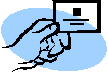 |
- Complete the following text boxes under Skills and Expertise:
- Educational Background
- Certifications or Awards received within the past 5 years
- Self-summary of expertise
|
|
|
|
|
|
 |
| |
|
|
|
|
- Complete the References text box.
|
 |
|
|
|
|
|
|
|
|
|
|
|
|
|
|
|
- Indicate the Cost of your services in the following text boxes
- Minimum Cost per Hour.
- Payment Terms Set-Forth
|
|
|
|
|
|
|
 |
|
|
|
| |
|
|
|
|
|
|
|
|
|
|
|
|
|
|
|
|
|
|
- Verify your Company Details by completing the following text boxes:
- Number of employees within company
- Total years in business
- Select the Radio button, to indicate if you are self-employed.
- You may update and alter your selling profile whenever necessary.
|
|
|
|
|
 |
|
| |
|
|
|
 |
|
|
|
|
|
|
|
|
|
|
|
|
|
|
|
|